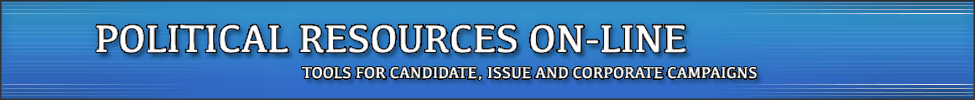Computer & Software
by Carol Hess, Political Resources
The computer is vital element to the success of any campaign. As soon as you have decided to run for office, or are developing a grassroots lobbying effort, or trying to get an initiative on the ballot, you must assess how the computer will fit into your campaign. “Computer” is a shorthand for technology. Almost everything aspect of a campaign can be simplified and enhanced by the computer. Computer use in your campaign is only limited by your imagination and skill.
Below is a partial list of ways the computer can aid your campaign:
1. Contribution Reports - FEC - State/Local 2. Fundraising - recording keeping 3. Voter contact and I.D. Downloading your district on your computer system. You can use this data for telephone contact, fundraising parties, walking lists, direct mail, etc. 4. Targeting your vote Analyzing each district as to its potential strength and vote potential 5. Opposition Research 6. Word- processing - Thank you notes, meeting notices, etc. - Letters can be standardized. 7. Press Releases - Standardize the press release format - Developing a Press List 8. In-House Polling 9. Phone bank support 10. General campaign organization - Keeping a calendar of schedules and events 11. Budgeting and expense tracking 12. Staff organization and communication
ASSESSING THE SOFTWARE What questions do you ask?
Computer work most effectively and efficiently if the software purchased is appropriate to the needs of the campaign.
For a local campaign: 1. Don’t get too complicated or sophisticated. You will want to keep your volunteers and contributors in a well thought-out program. In a campaign I ran many years ago, we had a young who did the data entry for volunteers. The first time we sent out a mailing to these volunteers, it was discovered that he had only entered their first name. 2. Keep a schedule for the candidate, his/her family, campaign events. 3. Target and analyze your district. Keep it simple and straight forward. You want to be able to solidify your strong districts, then go after the marginal or swing districts. 4. Collecting information. You want simple demographic and socio-economic information. Is the district easy to walk? Are they homes close together? Are there senior citizen centers? Are there apartment houses where you will have difficulty getting in? Is there a large college population where you might go after absentee ballots?
There are many campaign software packages available on the market. The following are some questions you should be asking:
1. Can supporters be coded? 2. Will the software eliminate duplicates? 3. Does the software meet disclosure requirements? How easy will it be to file the campaign financial reports? 4. Can contributors be sorted by dollar amount, date of contribution, etc. 5. Can the software be modified if changes occur during the course of the campaign? 6. Can the software be networked? You may have several computers and you may want to link them together. 7. What kind of security does the system offer? 8. What kind of technical support is offered? 9. Compare costs. Does the software have bells and whistles you don’t need?
Once you are up and running, you may want to download voter lists onto your computer. There are a number of vendors that offer that service. Before you order any lists, you should ask some of the following questions:
1. How old is the data? 2. How is the database maintained? How purged? Do they NCOA (National Change of Address) the list? 3. Has the file been appended with voter histroy, age, race, gender, party? And census data, i.e. income and educational level. 4. What support is offered? 5. Reputation of vendor. Ask for the names of other candidates or committees that have used their services.
Finally - TIP: The expression, “garbage in, garbage out” rings true. The computer is only a tool. Your message and how you deliver it is the key to winning.
This article is a very brief overview. You should hire a professional to run your campaign. Check out http://PoliticalResources.com for some suggestions. Good luck with your campaign.
Carol Hess is President of Political Resources, Inc. She was a Campaign Manager and Consultant in the 1970’s and early 1980’s.